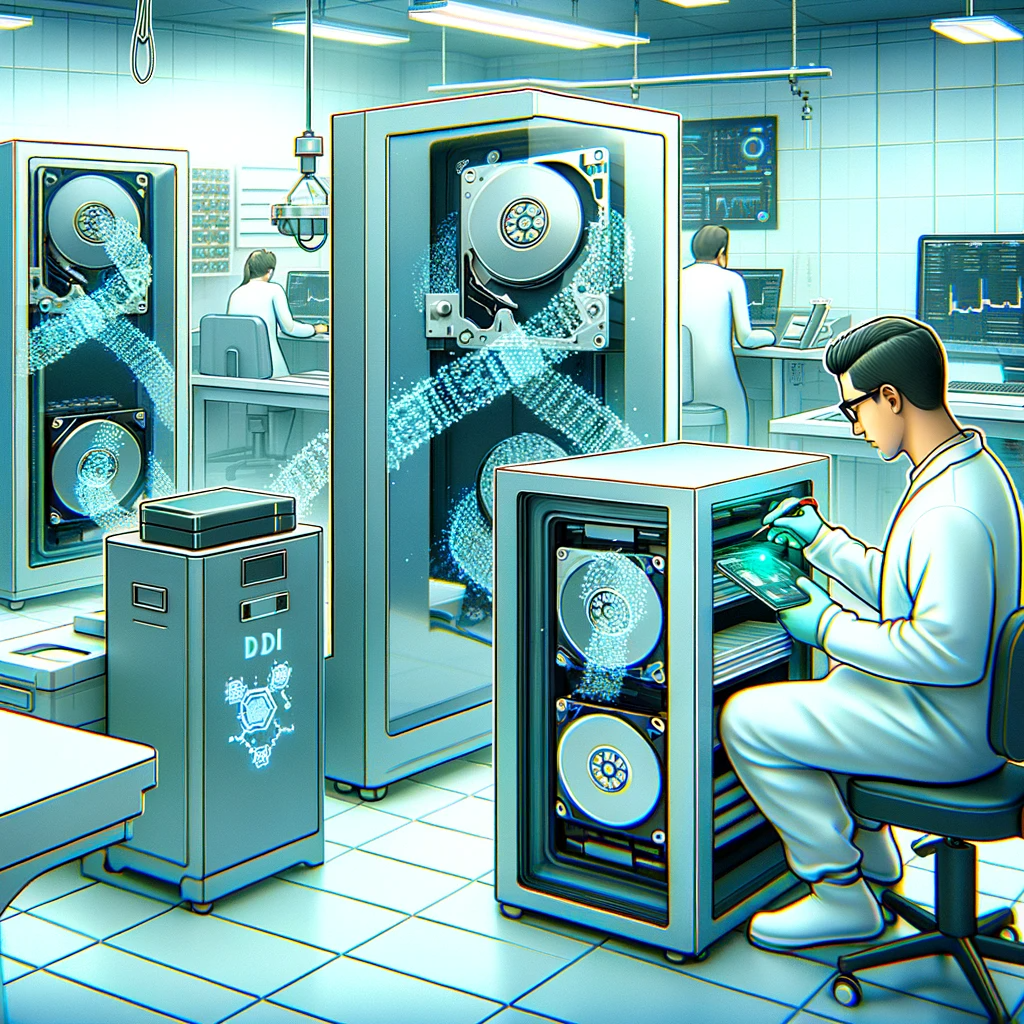安全な電源の切り方をまとめました
ドライブの電源を切る方法のご紹介
【ご案内】安全にドライブの電源を切る手順について
ドライブの電源を切る際は以下の手順をお守りいただくことで安全にシャットダウンできます。
推奨される電源オフの手順
- まずドライブのアクセスランプが完全に消灯していることを確認してください。アクセスランプが点灯・点滅している間はデータの読み書きが行われている可能性があります。
- アクセスランプが消灯していることを確認後に電源ボタンを約5秒間押し続けてください。これにより、システムは強制的に電源を遮断し、安全にシャットダウンされます。
リセットボタンを使う場合
- リセットボタンを押して起動画面に戻した後に電源ボタンを長押しして電源を切ることができます。
- この方法では起動処理中にドライブへのアクセスが再開される可能性があるためアクセスランプに十分ご注意ください。
ご注意ください
強制終了の前には必ず「アクセスランプが消えているか」をご確認ください。点滅中や点灯中に電源を切るとデータ破損やファイルシステム障害の原因となる場合があります。
以上の手順を守ることでドライブを安全にシャットダウンできます。万が一に不安定な状態でフリーズした場合でも、慌てずに上記手順をお試しください。
ドライブのアクセスランプが消灯していることを確認した後に電源ボタンを5秒程度押し続けると、強制的に電源が切れる仕様となっています。これにより安全に電源をオフにすることができます。
またリセットボタンを押して起動画面に戻した後に電源ボタンを長押しして電源を切ることも可能です。ただし起動画面に戻した場合、ドライブが起動を試みるためその際のアクセスには十分ご注意ください。
この手順を守ることで安全にドライブの電源を切ることができますのでご参考ください。
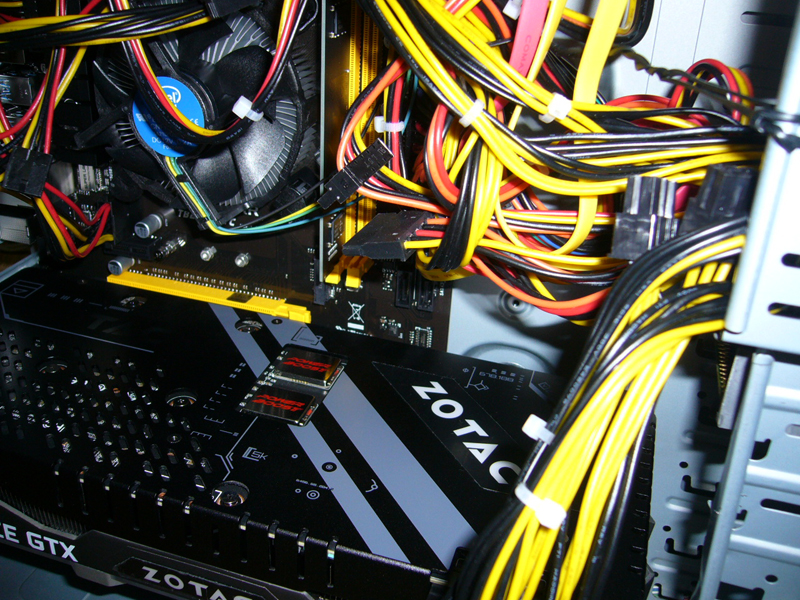


安全な電源オフの方法
通常の方法(シャットダウン)で電源を落とすことをお勧めします。動作中の場合は、通常のシャットダウン方法を優先してください。電源ボタンの長押しなどによる強制的な方法は、あくまでも最終手段としてご利用ください。
この手順を守ることでシステムやデータに対するリスクを最小限に抑えることができます。
特定のデータにアクセスするとエラーが発生
- 他のアクセス可能なデータをコピーします。
- RAIDアレイの破損ではないためリビルドでは修復できません。
パーティションが突然消失
- パーティション情報を保管するセクタが不良化した可能性が高いです。
- 通常の方法でシャットダウンしデータ復旧をご検討ください。
RAIDにてエラーブザーが鳴ってアレイがFAIL
すぐにリビルドするのはお待ちください。
- リビルドを実行しても良いのはバックアップがある場合に限られます。
- バックアップがない場合はそのまま電源をお切りください。
「フォーマットしますか?」「~のディレクトリが壊れて」
「遅延書き込みエラー」等の異常を知らせるエラー
アクセスランプが点灯していないのを確認のち、そのまま電源をお切りください。
- ハードウェアの取り外しまたは取り出しから「停止」する必要はありません。
- それを処理できるだけの余力が壊れかけのドライブにはありません。
- 電源を切った際に不意な取り外しの警告が表示されると思いますが、無視で構いません。
ドライブ内部より異音が生じてアクセス不能
常に異音が生じている場合はそのまま電源をお切りください。
- 間接的に異音が生じている場合は、タイミングを見計らって主電源をお切りください。
ドライブが始動不能またはNASが参照できない
接続先のパソコンを変えて再度お試しください。USB電力不足の可能性があります。ネットワークドライブが急に見えなくなった場合やアクセスを拒否される場合などNASにて稼動しているOSがフリーズいたしております。
電源ボタンを長押しする事によりNASのシャットダウンが開始されます。このときNAS内部より異常な音が認められる場合は異音が出なくなるタイミングを見計らって主電源をお切りください。
Errorランプ点灯しアレイ情報が未表示な状態で起動不可
RAIDアレイを構成するうちの1台以上が破損いたしております。動作自体が停止した状態と思いますので電源ボタンを押す事によりシャットダウンを開始してください。
なおシャットダウン自体がフリーズした場合はアクセスランプが点灯していないのを確認したうえでコンセントより抜く事により電源を落としてください。