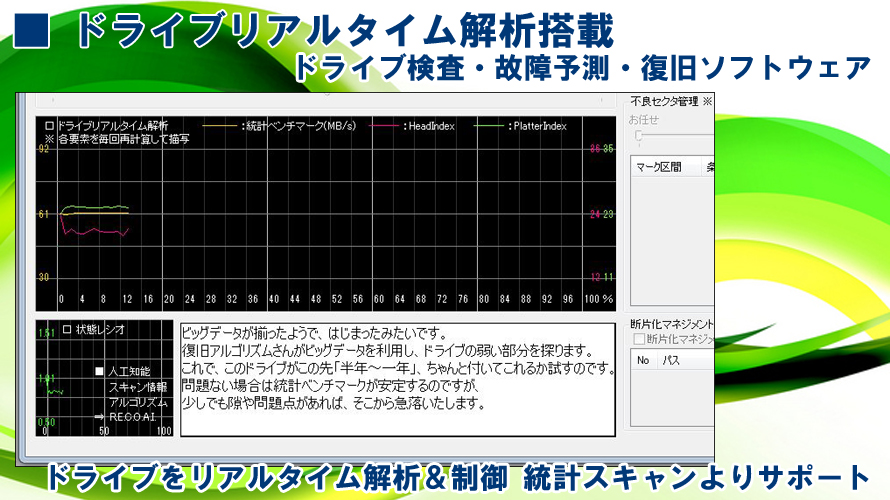【データ復旧機能】 FromHDDtoSSD
よくあるご質問
目次 [INDEX]
よくあるご質問:データ復旧機能
Q1. どのような障害に対応していますか?
論理障害(誤削除・フォーマット・初期化・ファイルシステム破損)、物理障害(不良セクタ、読み取りエラー・動作不安定)に至るまでドライブが認識している場合に幅広く対応しております。
Q2. メディアの種類は?
HDD・SSD・USBメモリ・SDカード・外付けドライブ・RAIDなどの一般的なストレージに対応します。
Q3. 成功率はどのくらいですか?
「ディレクトリ構造解析」により9割以上のデータがフォルダ・ファイル構造ごと復旧できます。つまり、フォルダ名・ファイル名・更新日時などを全て含んでいます。
Q4. 復旧処理時間は?
数ファイル:10分程度
SDカード:10分程度
マイドキュメントや外付け:数時間
全データ:半日から一日
Q5, 「ディレクトリ構造が壊れています」「ディスク構造が壊れているため..」「フォーマットしますか?」このあたりのエラーから回復できますか?
そのような障害に最適化しており簡単に復旧することができます。
Q6, 危険な不良セクタを上手く事前回避する事ができますか?
はい。そのための専用機能をバックグラウンドで稼働させ自動回避しております。それによりドライブの状態を保護しながら非常に低いリスクで各データを復旧することができるようになっております。
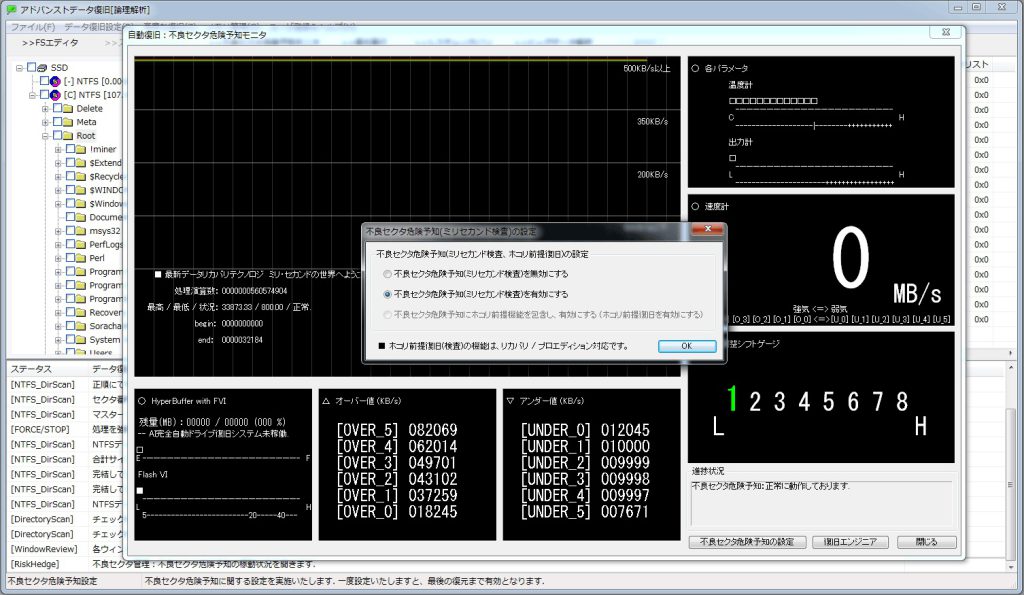
Q7,「ホコリ前提復旧」とは?
クリーン度が劣る環境(部屋の中)で開封されたドライブを救出するための機能です。明らかにヘッドが滑るような動作になるため、その滑りを抑え込む処理を加えることで読み出すことができます。
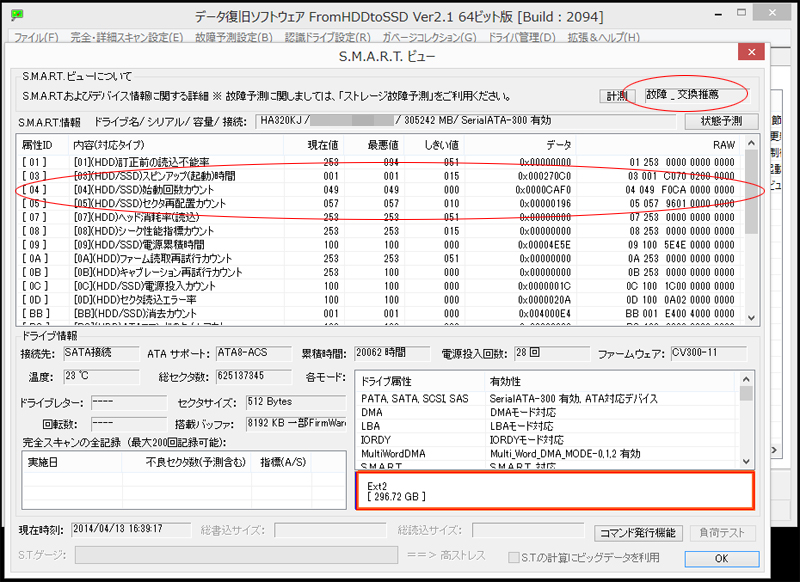
Q8, AI自動制御の場合は放置で復旧できる?
全自動ですので、完了までそのままお待ちください。データの移転まで完全に自動で完了します。