
【データ復旧】FromHDDtoSSD
復旧設定 ファイルマスク
【ファイルの絞り込み方法】FromHDDtoSSD
1. フィルタ処理(マスク処理)
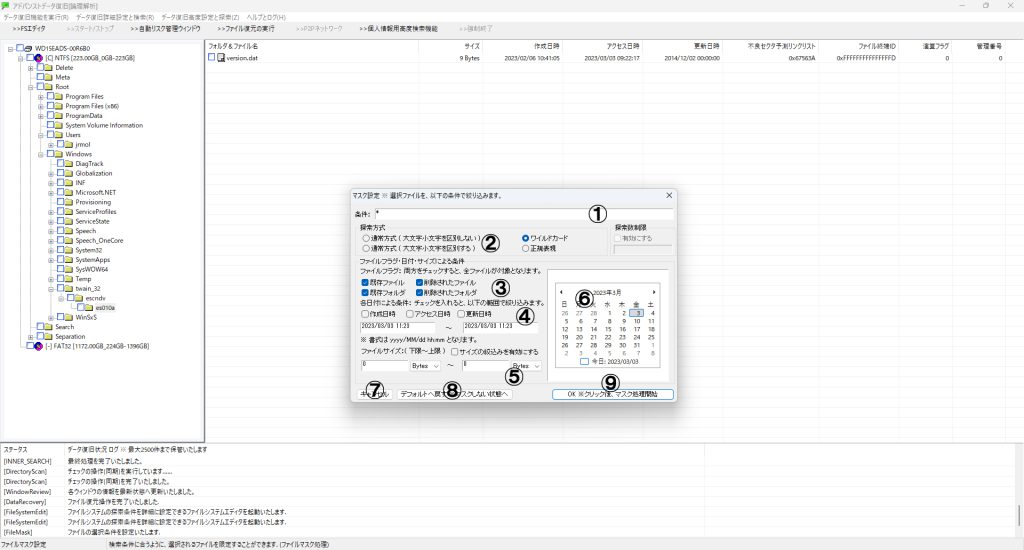
条件に一致する項目だけを有効化する方法です。表示対象を一時的に絞り込み復旧処理やプレビューを効率化します。
主な設定項目
- 1番 / 2番:文字列でマスク条件を指定
2番で「一致する」「含む」「正規表現」などを選択可能。ワイルドカードとして*を使用すると任意文字列を許容します。 - 3番:追加の条件で対象を絞り込み
例:削除ファイルのみを抽出、特定拡張子だけに限定 など。 - 4番:日付(タイムスタンプ)での絞り込み
日付を直接入力するか、6番のカレンダー選択で指定可能。 - 5番:ファイルサイズ条件
チェックを入れるとサイズ条件が有効になります。 - 8番:マスク条件をリセット
すべての設定を初期状態(すべて表示)に戻します。 - 9番:フィルタ処理の実行ボタン
設定された条件で絞り込みを開始します。
2. 検索処理(Searchフォルダ格納)
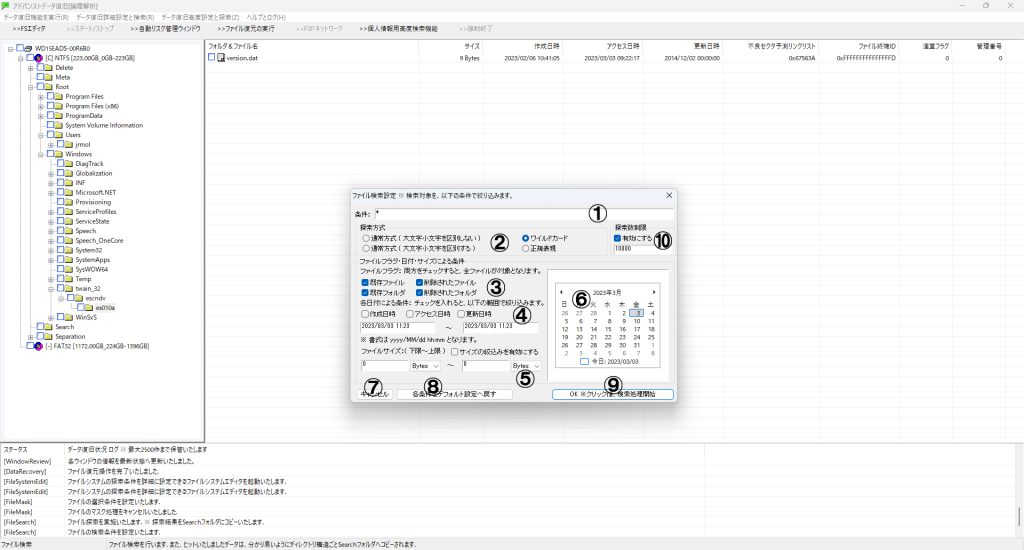
指定した条件でファイルを検索し専用の「Searchフォルダ」に自動で格納します。この処理はマスク処理と異なりファイルリストそのものを生成します。
追加設定
- 10番:検索件数の上限を設定
ヒット件数が多い場合に備え上限件数を事前に指定可能です。
※ 検索処理は一時的に他の作業を中断する場合があります。あらかじめご留意ください。
■ 補足
- 文字列条件では正規表現にも対応しております。柔軟な検索が可能です。
- 「Searchフォルダ」に格納された結果は復元やバイナリ表示等にそのまま使用可能です。
- フィルタ処理と検索処理はそれぞれ独立しており目的に応じて使い分けてください。
このように「フィルタ処理」と「検索処理」を組み合わせることで大量のファイルから目的のデータを効率的に見つけ出すことができます。
