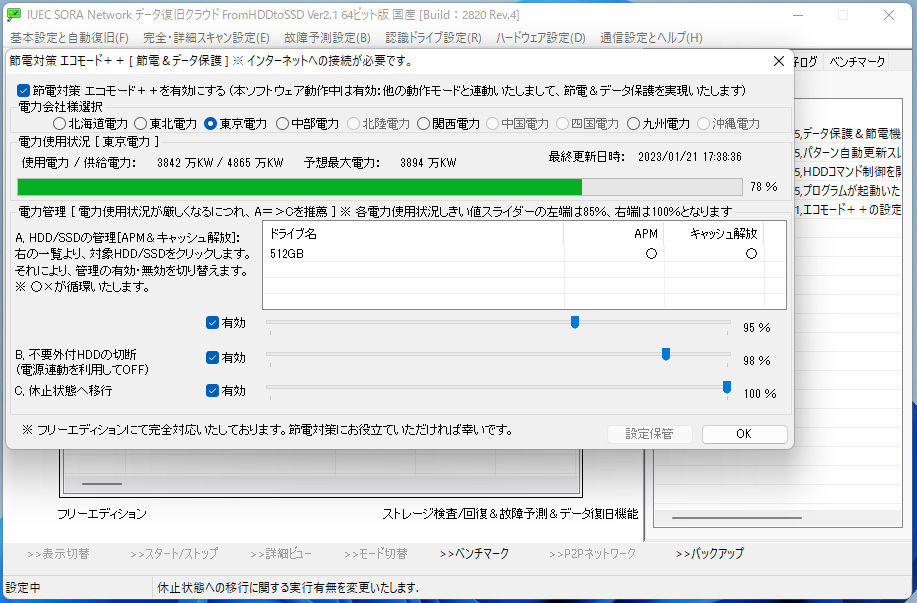【ユーティリティ】FromHDDtoSSD 電力管理機能
[全エディション 対応]
目次 [INDEX]
電力管理機能 ― 停電リスクへの備えと節電対応を両立
節電対策機能で電力状況を自動管理「通信設定とヘルプ」→「電力管理」の順に開きます。
FromHDDtoSSD 電力制御ユーティリティ
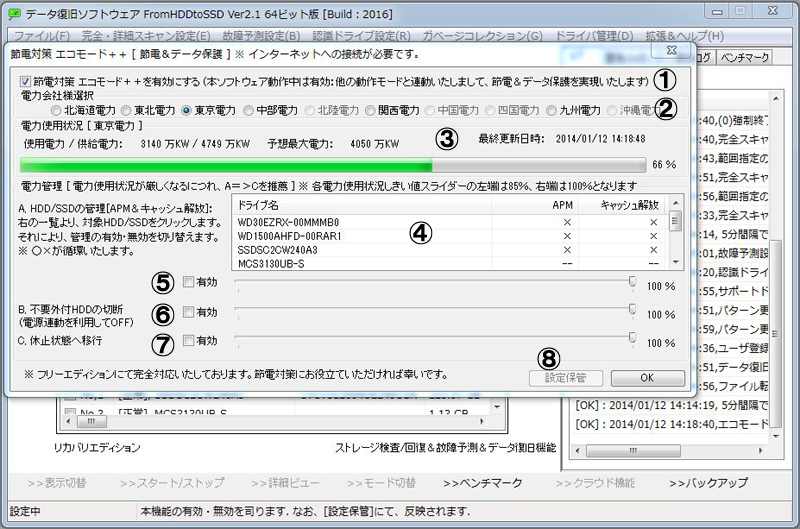
機能概要
突発的な電力不足や停電リスクに備え、接続中のドライブを自動保護する機能を搭載。同時に節電状況に応じた制御を行い、システム全体の安定動作に寄与します。
起動方法
「通信設定とヘルプ」→「電力管理」より設定画面を開きます。
①:機能の有効化
チェックを入れると本機能が有効となります。バックグラウンドで並列処理されるため設定後は画面を閉じて問題ありません。
➁:電力会社様の選択
お住まいの地域に対応する電力会社様を選択します。
※ 電力情報(CSV)が取得できない場合はグレー表示となり選択できません。
③:現在の電力状況の表示
電力供給率を%表示で確認できます。通常は「80%以上」であれば安定運用が可能とされています。
④:各種制御コマンドの有効・無効設定
コマンド一覧から適用したい制御の行をクリックすると「有効/無効」が順に切り替わります。
⑤ 〜 ➆:各コマンドの発動条件
それぞれのコマンドに対し発動条件となる電力%しきい値をスライダーで指定可能。たとえば、電力供給率が60%を下回った場合に一部ドライブを自動的にシャットダウンするなど、柔軟な制御が可能です。
- ⑤:主要動作制御
- ⑥:バックアップ動作
- ➆:休止状態移行(※最終手段、やや高めのしきい値推奨)
⑧:設定の保存と稼働開始
設定を保存すると5分間隔で電力状況を自動取得。しきい値を下回った際にはリアルタイムで制御を実行します。電力データの更新はログに自動記録され後から確認も可能です。
この機能はこんな時に便利:
- 災害時の停電リスクがある地域でデータを自動保護したい場合
- 夜間作業時や遠隔操作中に節電状態のシステムが不安定にならないよう制御したい場合
- 同時に複数のドライブを扱う場合にシステム負荷を電力状況に合わせて調整したい場合