
【データ復旧】FromHDDtoSSD
完全・詳細スキャン設定
目次 [INDEX]
完全・詳細スキャン設定
多数のスキャン機能をお取り扱いしております。
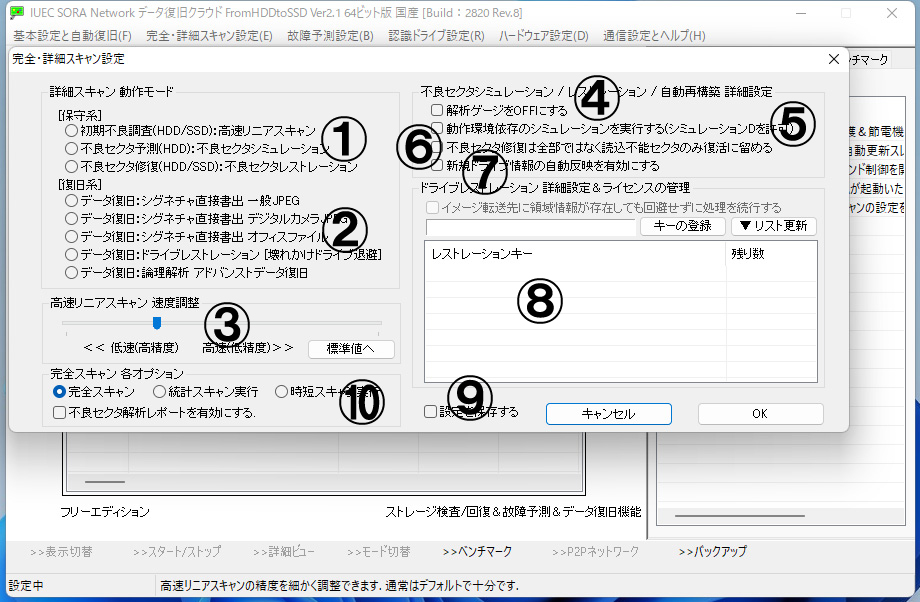
1番・2番・10番:詳細スキャン/完全スキャンの動作切り替え
複数のスキャンモードが搭載されており本ダイアログから簡単に切り替えることができます。
3番:高速リニアスキャン(スキャン精度を調整)
スライダーを操作してスキャン精度を調整可能です。「標準値へ」ボタンで既定の推奨設定に戻すことができます。
4番:解析ゲージの制御
不良セクタシミュレーションに関する解析精度を調整します。大容量ドライブでは通常この設定は必要ありません。
5番:シミュレーションDの有効化
不良セクタシミュレーションに特定のアルゴリズム(D)を含めるか選択できます。通常の運用では無効のままで問題ありません。
6番:不良セクタ修復の条件指定
「読み込み不能」なセクタのみに限定して修復を試みることでドライブへの物理的負担を軽減します。
7番:ドライブ一覧の自動更新
ドライブの接続や切断を自動検出することで一覧に即時反映させる設定です。
8番:ライセンスキーの登録状況
現在登録されているライセンスキーの情報を一覧表示します。
9番:設定内容の保存
チェックを入れることで現在の設定を保存できます。次回起動時にも保持されます。
