
【データ復旧】FromHDDtoSSD v2 v3
ドライブ認識設定
ドライブ認識設定
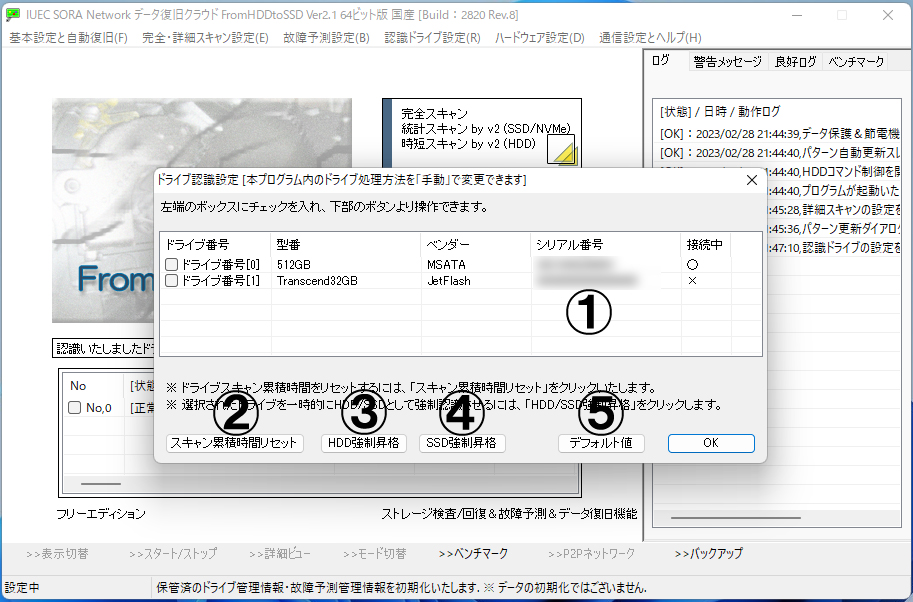
1番: 接続されたドライブの一覧
運用中の場合は右端の列が○となっております。×の場合は現在は接続されておらず過去に1度接続されたのみのドライブです。
2番: スキャン累積時間を戻す
完全スキャンに付属するスキャン累積時間を0秒に戻します。
3番・4番: HDD, SSDの区分を切り替え
機能をご利用の際、一時的にドライブの見方を切り替える必要性がある場合にご活用下さい。ここで切り替えることによりHDD専門の機能をSSDに適用することができます。
5番: 設定を元に戻す
一時的な設定を含め全てをデフォルト値に戻します。
