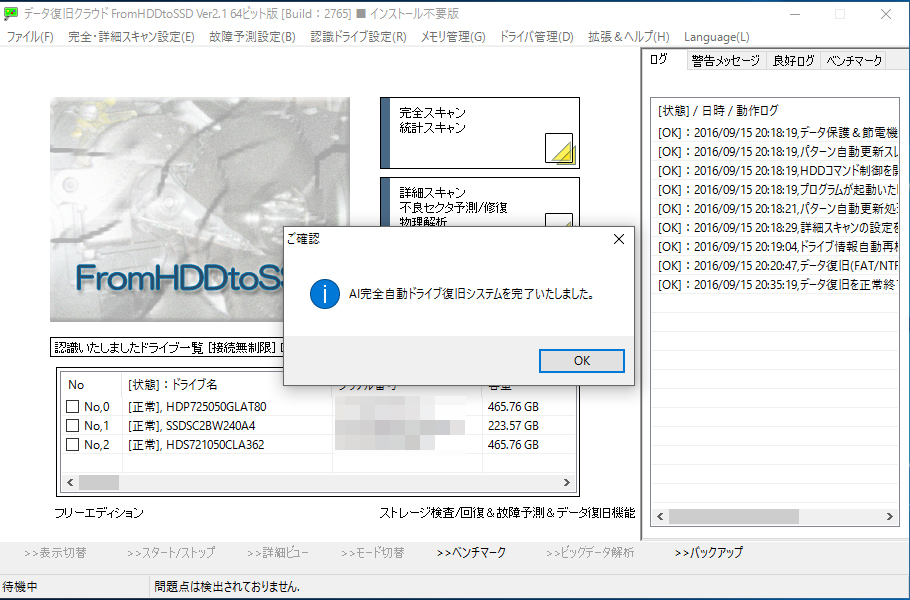- All connect between the damaged recovery target and the data transfer destination, then data recovery will be completed automatically.
- All you have to do is connect each drive and select.
- After confirming the connected drive, it will confirm the license.
- After, All you have to do … only is wait.* We made a video of the running of automatic data recovery.
- It’s completed in processing.

All connect between the damaged recovery target and the data transfer destination, then data recovery will be completed automatically.
It is an algorithm that automatically selects a place where a lot of data can be safely taken and starts recovery from there.
This feature is equipped with original algorithms such as “determination of the safe area of a broken drive” cultivated in the data recovery service and “selection of each folder that can be safely recovered in large numbers”. As a result, each data will be automatically restored as if it were handling in data recovery company.
* Due to this nature, you cannot specify the file name in pinpoint processing. In that case, please rebuild using this method, select only that file, and restore.
Select “File” and “AI fully automatic drive recovery system” from the top menu, and then just follow the instructions to start data recovery.
The result does not depend in circumstance. The built-in AI recovery engineer will do the best for you. However, the R.E.C.O.A.I. judgment mode may be the only trick … You can switch between bearish, neutral, and bullish. The default is a bearish setting. If nothing is set, it will operate with this bearishness, so please wait until it is completed.
The [Demo version] feature in the menu “File” does not require a license except for exporting the recovered data, and the same operation is performed. Please use for verification before purchase.
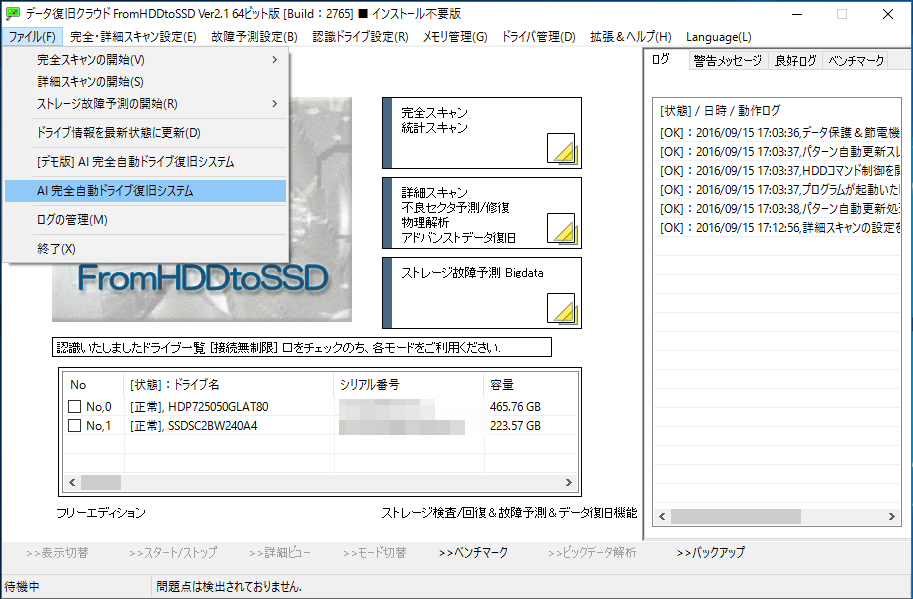
All you have to do is connect each drive and select.
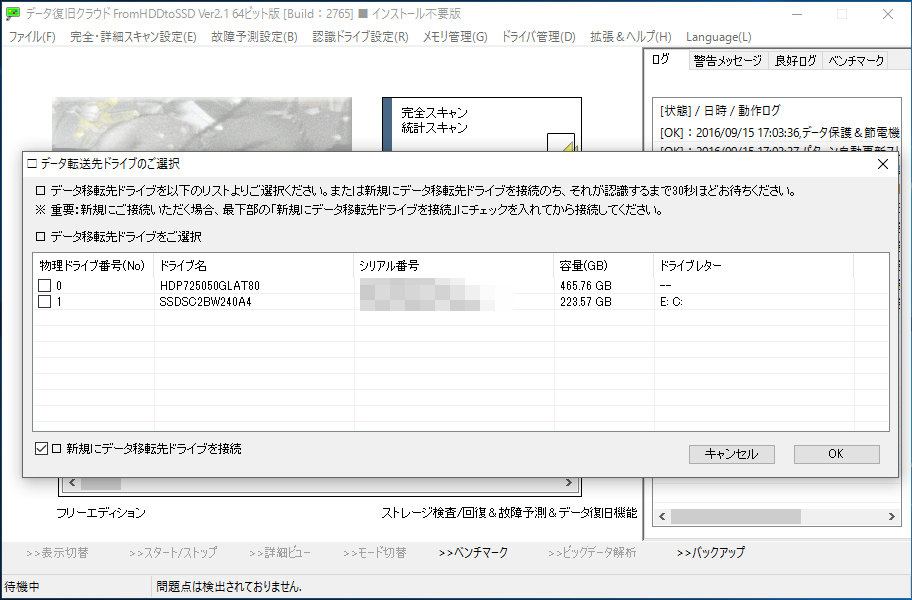
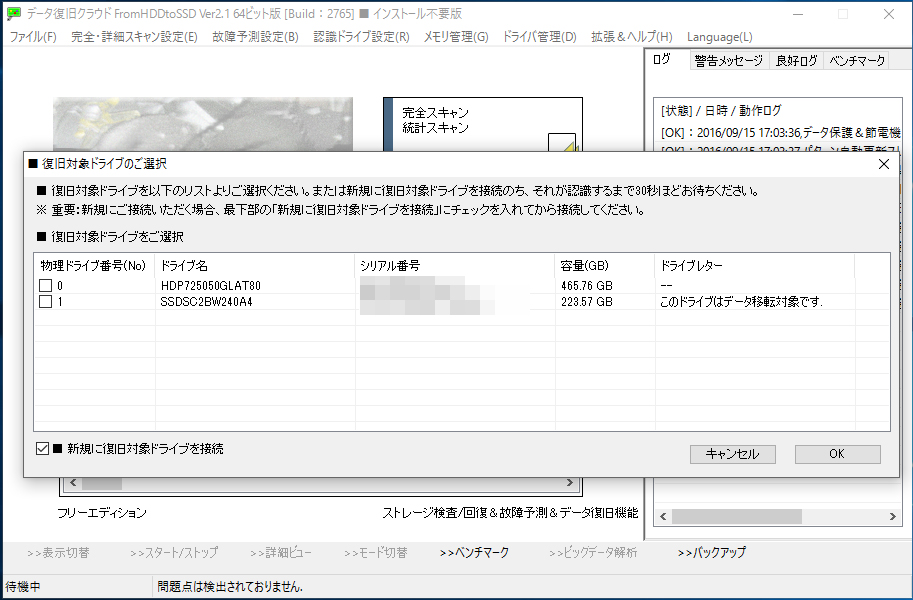
After confirming the connected drive, it will confirm the license.
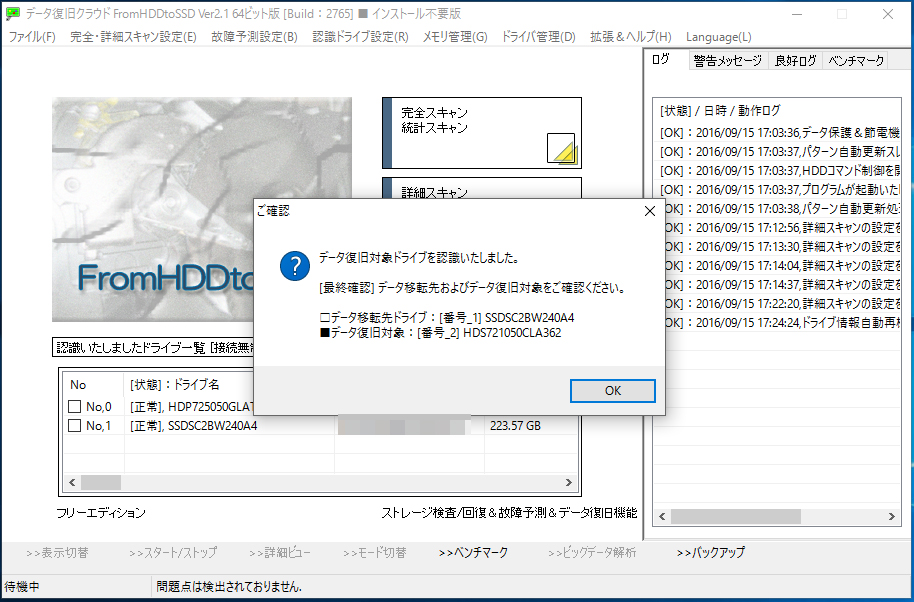
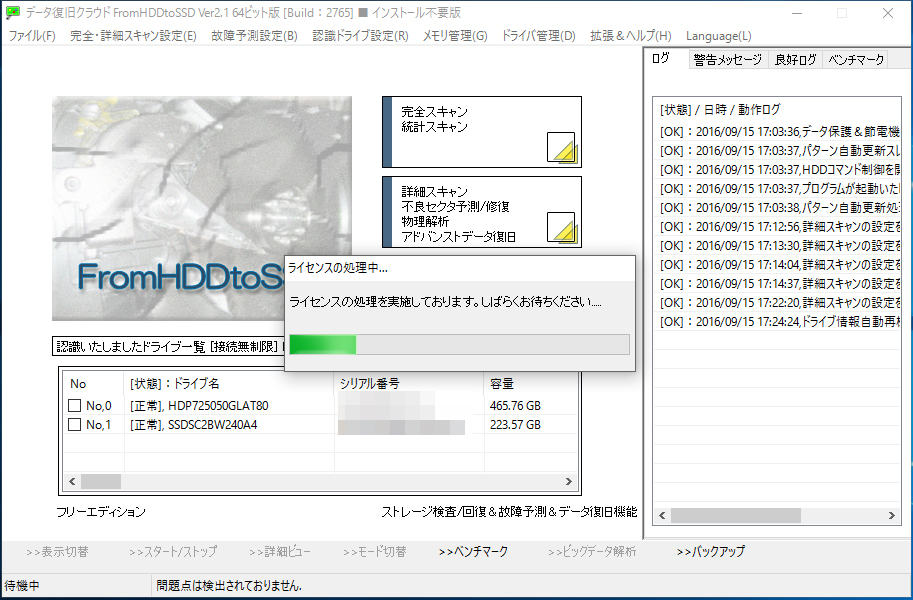
After, All you have to do … only is wait.
* We made a video of the running of automatic data recovery.
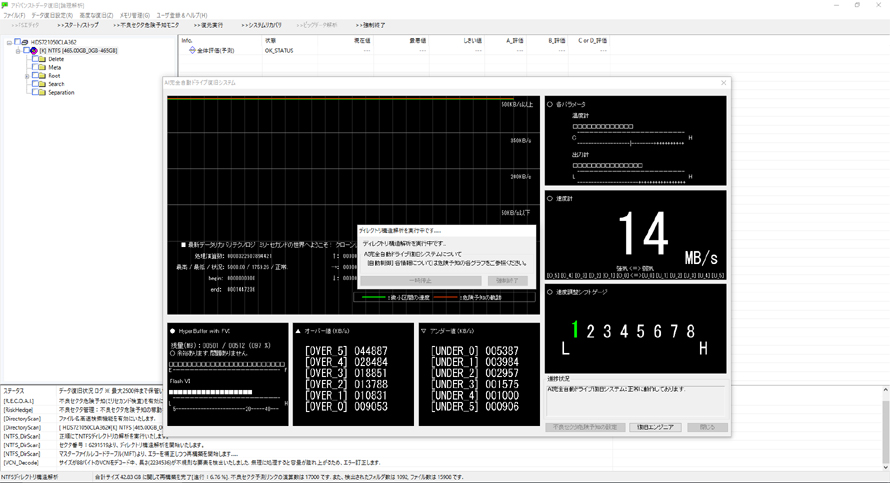
It’s completed in processing.
When the automatic recovery is completed, a folder named “!Recovery” will be created on the drive for which you have specified the relocation destination. Each recovered data is stored in this folder.