
メモリ管理(現在は自動設定)
Build:2000以降では自動調整となりましたので設定する必要がなくなりました。
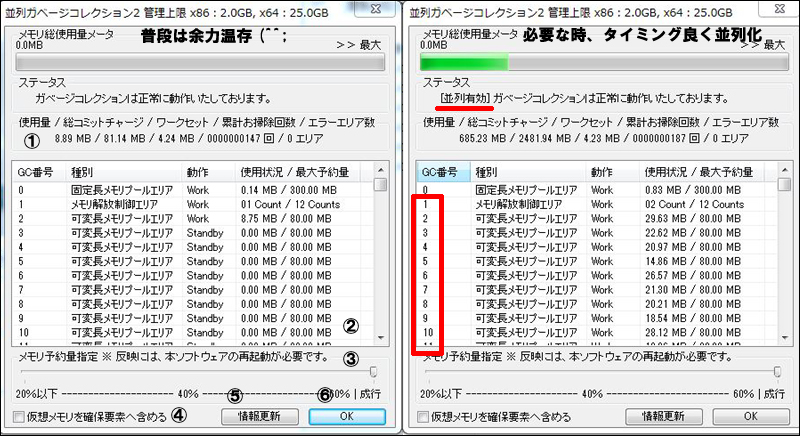
1番: メモリの状況
並列化が有効となると右側のように[並列有効]となります。
2番: 各メモリの使用状況を表示
Stop, Standby, Stop, Errorの4ステータスで状態を示します。
3番: はじめに予約する割合を設定
60%程度までは割合で指定できます。
4番: 積まれているメモリを超える分を予約
負荷が高くなりますのでオプションとなります。

メモリ管理(現在は自動設定)
Build:2000以降では自動調整となりましたので設定する必要がなくなりました。
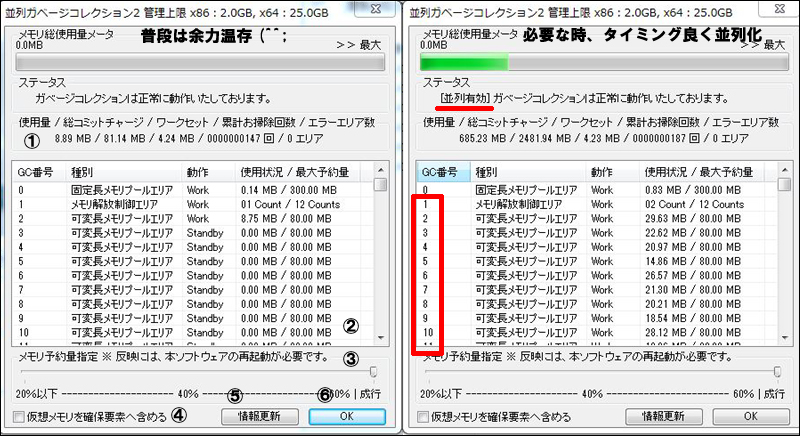
並列化が有効となると右側のように[並列有効]となります。
Stop, Standby, Stop, Errorの4ステータスで状態を示します。
60%程度までは割合で指定できます。
負荷が高くなりますのでオプションとなります。